Installation OpenERP : procédure totalement automatisée d'installation de xoe et d'OpenERP
Par SISalp le samedi 4 juin 2011, - Administrer Odoo - Lien permanent
Le programme proposé crée un environnement complet de production pour OpenERP sur un serveur Debian ou Ubuntu ...
Disclaimer: Server administration requires specific skills. Even if this script makes initial installation for you, you need to understand Linux commands and openerp components to fix potential problems and manage server maintenance.
Documentation of install_xoe
install_xoe est un script dont les fonctions évoluent avec le nouvelles version des logiciels. Pour une documentation à jour, se référer à la documentation présentée par le programme lui-même avec l'option --help décrite ci- dessous.
This script install_xoe provides an automatic installation of openerp-server and openerp-web with the help of xoe.
xoe stands for Extended OpenERP servers management. xoe is both an initial setup utility and an execution manager for OpenERP.
install_xoe is a linux command which can be started alone or with one of theses options : Options:
-h|--help print this help -v|--version print version -t|--training add a second openerp service for training purpose -s|--test add an other openerp service for test purpose -a|--alternate change for another default openerp version -r|--replay replay the installation -p|--panel setup a web administration page -u|--update auto update code of this script
1_Instructions for setup and start:
- login as root or sudoer user. [sudo] means sudo is to be used by sudoer user.
- cd /usr/local/bin
- [sudo] wget http://download.sisalp.net/install_xoe # Download this script
- [sudo] chmod 755 install_xoe # Allow to execute this script
- [sudo] install_xoe # Execute
2_Your system is now ready for use
- [sudo] su openerp_user # substitute user to openerp admin user
- xoe --status # check the status of services
3_Add an other openerp service for training or test (optional)
******************************************************
- sudo su openerp_user # substitute user to openerp admin user
- install_xoe --training # add a separate training service
- install_xoe --test # add a separate test service
FAQ:
Which platform is required?
This script is designed for servers and virtual servers.
It installs a local postgresql service and cannot use a remote postgresql service.
Directly attached disks are recommended. Network attached storage may result in slow performance.
Which operating system is required?
This script is designed for a fresh install of:
- Debian 6
- Ubuntu server 10.04
- Ubuntu server 11.04
- Ubuntu server 12.04
I already have OpenERP installed, can I use this script?
No, this script will probably create conflicts with other installations of OpenERP.
I failed with other installation procedures, can this script repair my server?
This script does not reinstall existing components, and will not repair a broken server.
Which OpenERP server version is installed?
The last published version of openerp-server-6.0
Which OpenERP web version is installed?
The last published version of openerp-web-6.0
How to connect to the OpenERP web interface?
openerp-web for primary service "production" listens on port 8081
Where can I find the super admin password for OpenERP, to create a database?
You can get it by the followng commands:
su openerp_user
xoe --service -cfg -password production
Will both OpenERP servers restart on reboot?
Yes they restart on reboot
Will the system save my OpenERP databases?
Yes, if their names begin with the letters 'pro'
Can I adapt some parameters to my own needs?
Yes, just edit this script and modify the parameter values
Will I need this script after this first installation?
No, further administration of you server is done by the xoe script
How long will the installation time be?
Approximately 25 minutes (hardware dependent)
Do I have to fill in the IP address of my server?
No, the IP address of the server will be detected and used in this script.
Do I need to create usernames or passwords during installation?
No, those usernames and passwords are created automatically:
- Username and the password of the Linux user that will be used to manage the server
- The super administrator password
Do I need a second service for training and test?
Training service is optional.
How can I use training service?
Your production database is automatically copied to training service every night.
You can connect to training service and validate your procedures at no risk.
Do I need an other service for tests?
Test service is optional.
How can I use test service?
Test service is for administrators. You can create any database, make any modification to modules, download new versions and test results at no risk for your production server.
How can I use alternate5 service?
alternate5 service can read databases created with OpenERP version 5.0. It runs in parallel with production and training services. At installtion time, it stops and replaces test service.
More on xoe : xoe --help
You can get a fresh copy of this script from http://download.sisalp.net/install_xoe_openerp-6.0
This document : may 2011, by SISalp and Telesight
contact@sisalp.org
http://sisalp.fr




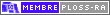

 Darshan - Autorisation
Darshan - Autorisation